Clean Up
Congratulations! You have successfully completed the workshop. You can now clean up the resources created in this workshop.
To clean up the resources, follow these steps:
Step 1: Delete the CloudFormation Stacks
- Delete all the CloudFormation stacks created during the workshop. 1.1. Ensure that you delete CDKToolkit stack at the last!!! 1.2. There are dependencies between the stacks, so you need to delete them in the reverse order of creation.
Step 2: Delete the S3 Buckets
Step 3: Delete the Amazon SageMaker Studio Domain
Open the Amazon SageMaker Studio.
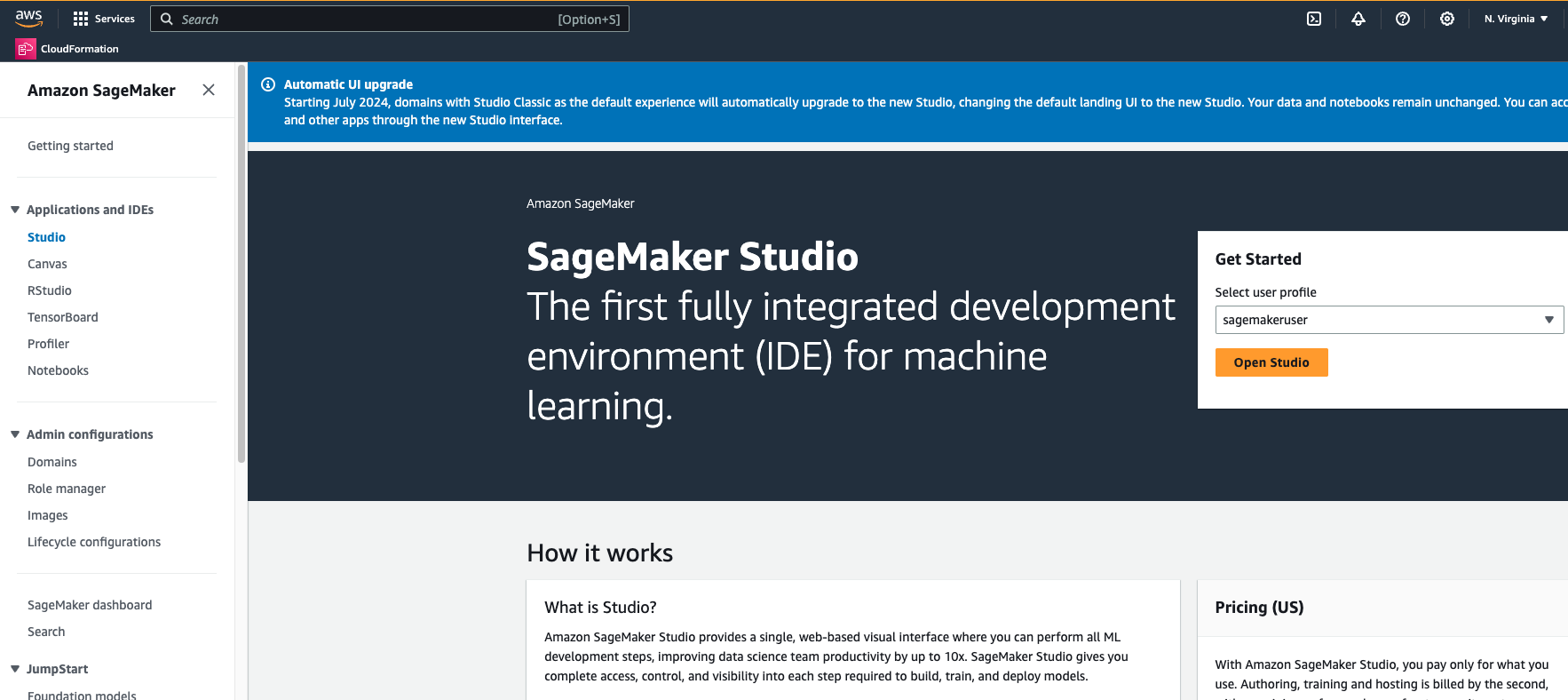
Click on the Domains.
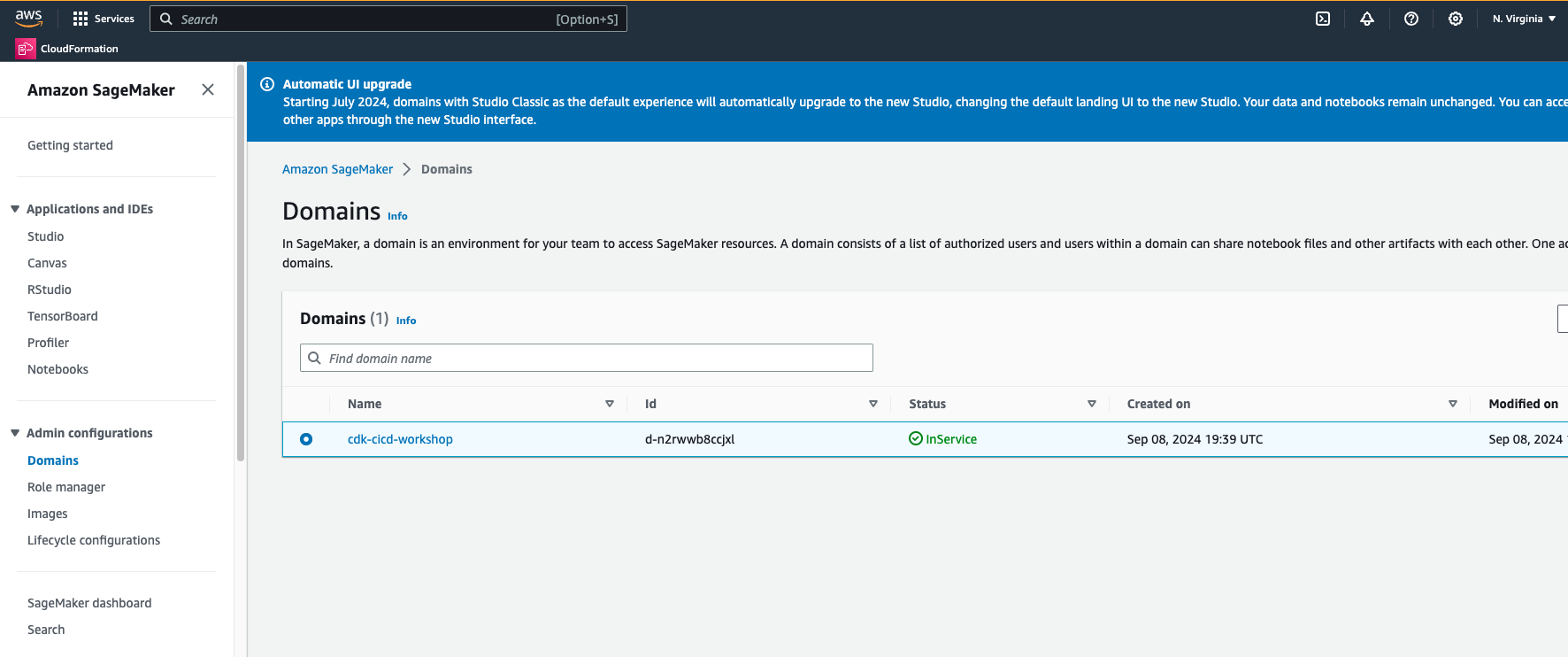
Select the cdk-cicd-example domain. Go to the Space management tab, select the my-space and click on the Delete button.
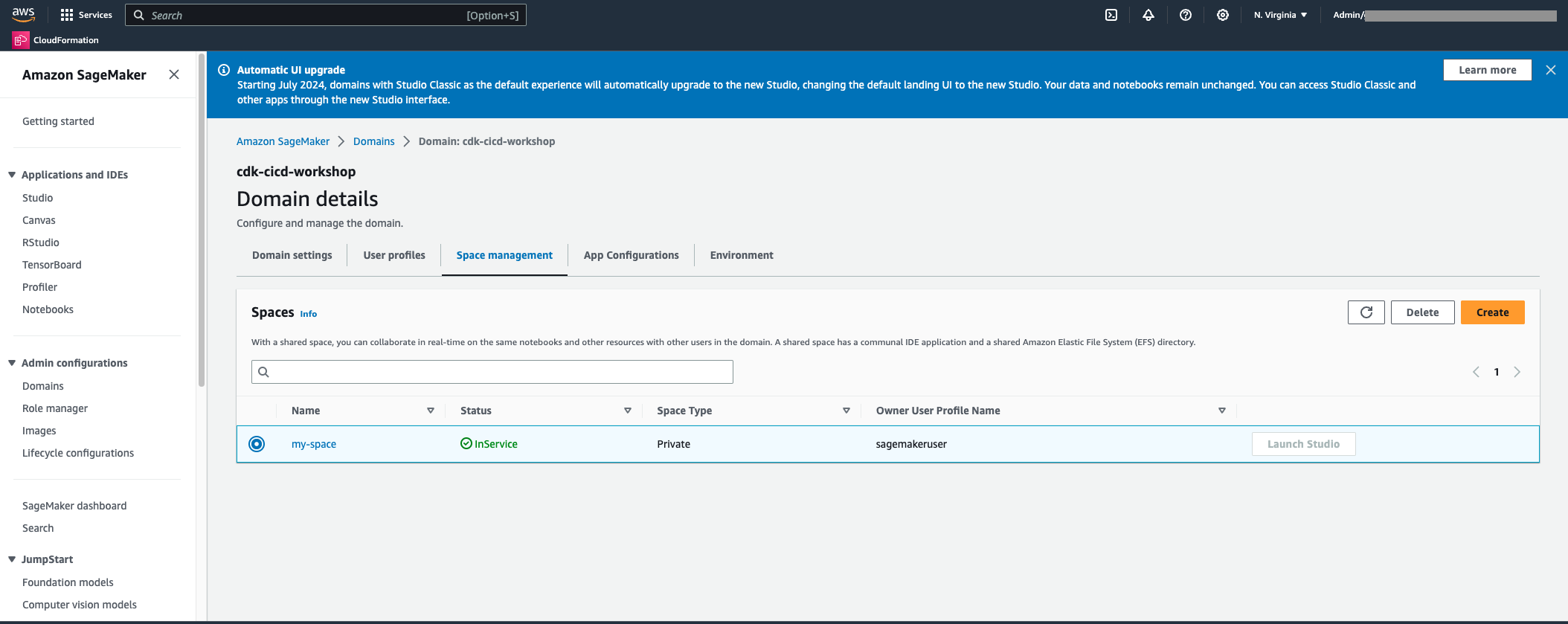
It will show a pop-up to confirm the deletion. Click on the Yes, delete space button, then type in the delete to the input field than click the Delete space button to delete the user space.
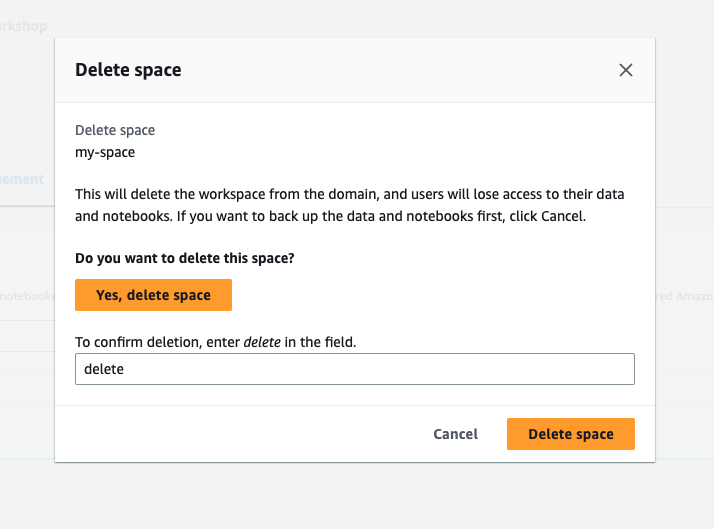
Then go to the User profiles tab.
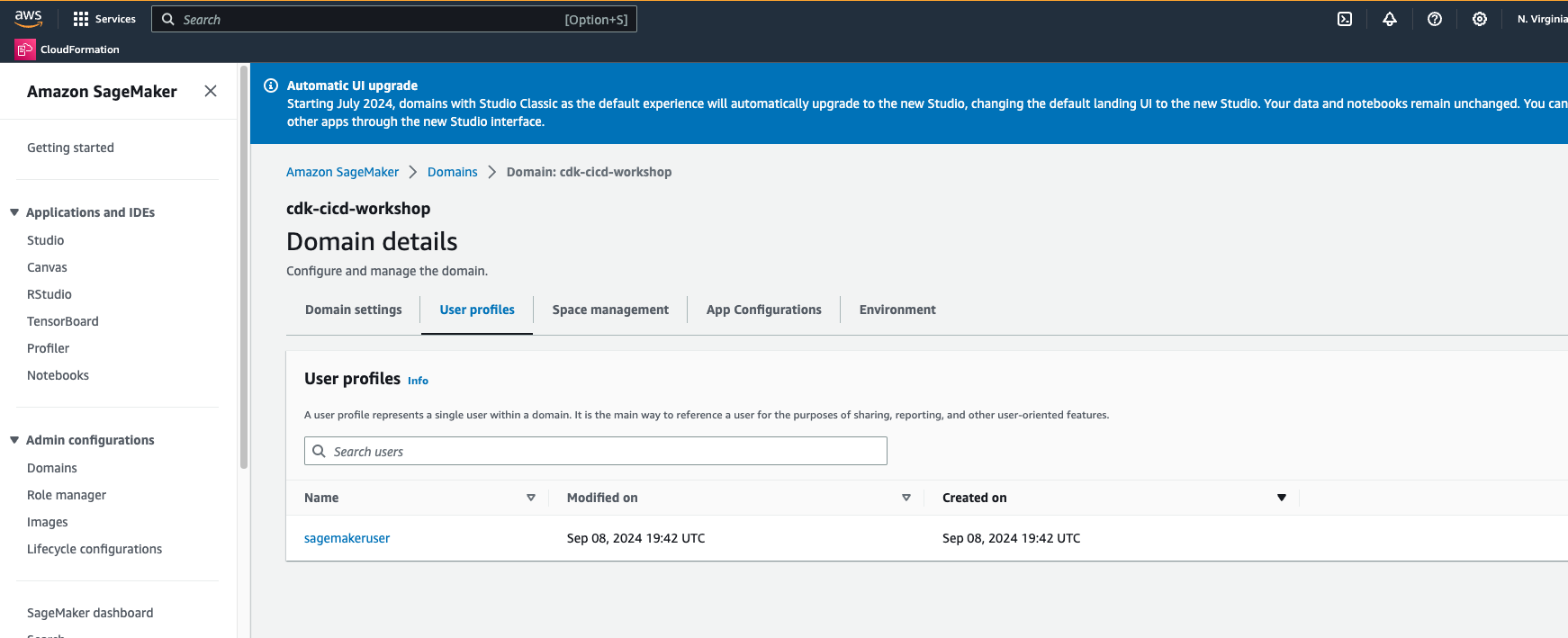
Select the user profile and click on the Delete button.
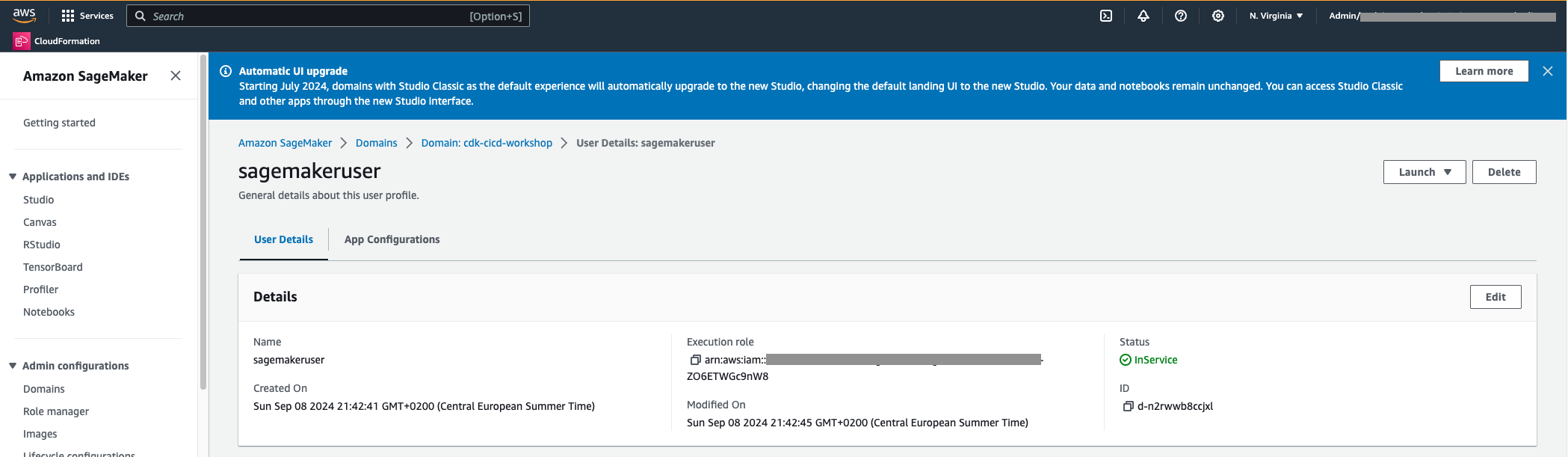
There will be a pop-up to confirm the deletion. Click on the Yes, delete user profile button, then type in the delete to the input field than click the Delete user profile button to delete the user profile.
Then go to the Domain settings tab. Scroll down to the Delete Domain section. Click on the Delete Domain button.
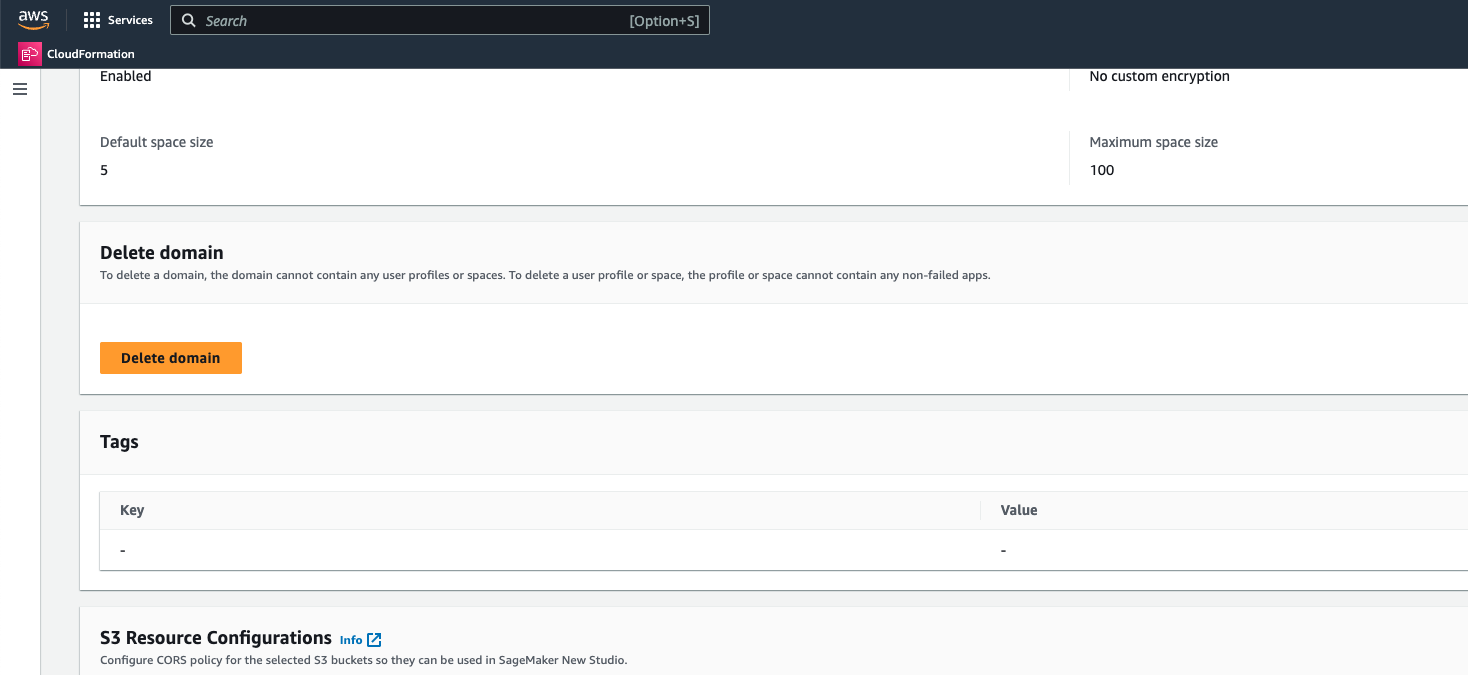
There will be a pop-up to confirm the deletion. Click on the Yes, delete my domain button, then type in the delete to the input field than click the Delete domain button to delete the domain.