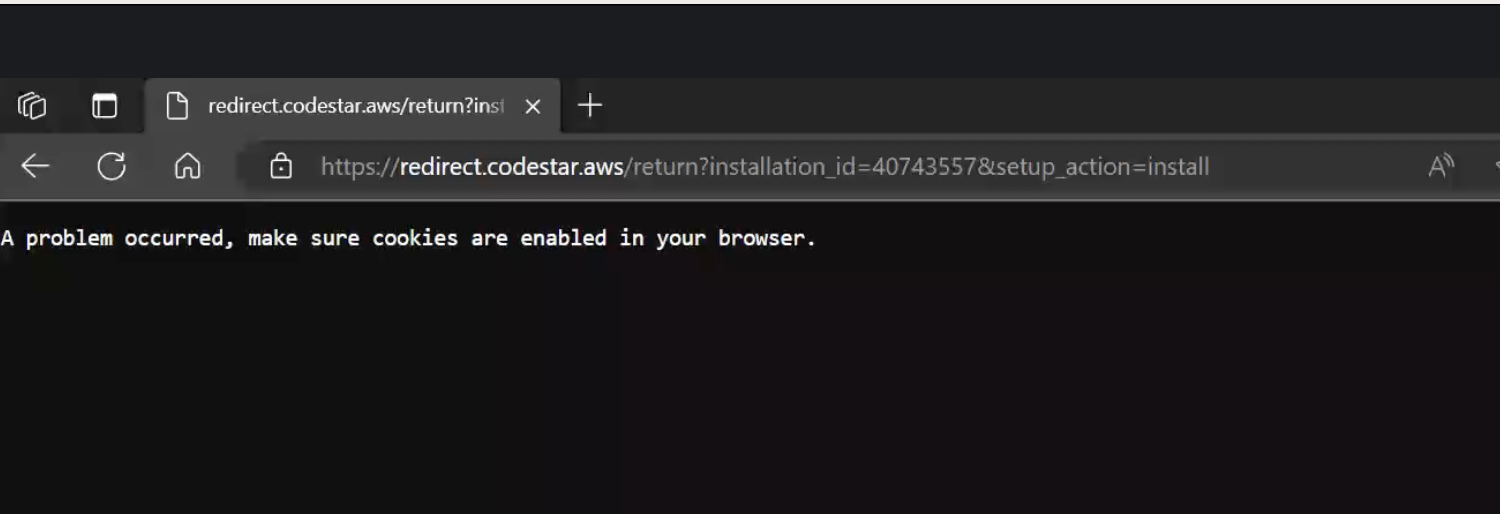GitHub Integration - AWS CodeStar Connection
To be able to use GitHub repositories in AWS CodePipeline with CDK CI/CD Wrapper, an AWS CodeStar Connection needs to be established. For more details go to the GitHub connection page.
Quick Setup
To create the AWS CodeStar Connection go to the desired AWS account where the AWS CodePipeline is planned to be placed and execute the following command.
aws codestar-connections create-connection --provider-type GitHub --profile $RES_ACCOUNT_AWS_PROFILE --region ${AWS_REGION} --connection-name MyConnection
This will initialize the connection from the AWS side. As a follow up go to the AWS CodeStar Connection on the Console and follow up the installation steps through the browser.
Note: The user needs to have the following permission to establish the connection.
- Ownership permission on the GitHub Organization / Account
- IAM Permissions on the account
- codestar-connections:ListConnections
- codestar-connections:CreateConnection
- codestar-connections:UpdateConnectionInstallation
Configuration
Configure your pipeline to use GitHub:
import { RepositorySource, PipelineBlueprint } from '@cdklabs/cdk-cicd-wrapper';
const pipeline = PipelineBlueprint.builder()
.repository(RepositorySource.github({
repositoryName: 'owner/my-repo',
branch: 'main',
codeStarConnectionArn: 'arn:aws:codestar-connections:region:account:connection/uuid'
}))
.synth(app);
Known Issues
- Careful if you see a page like this when you open the Console
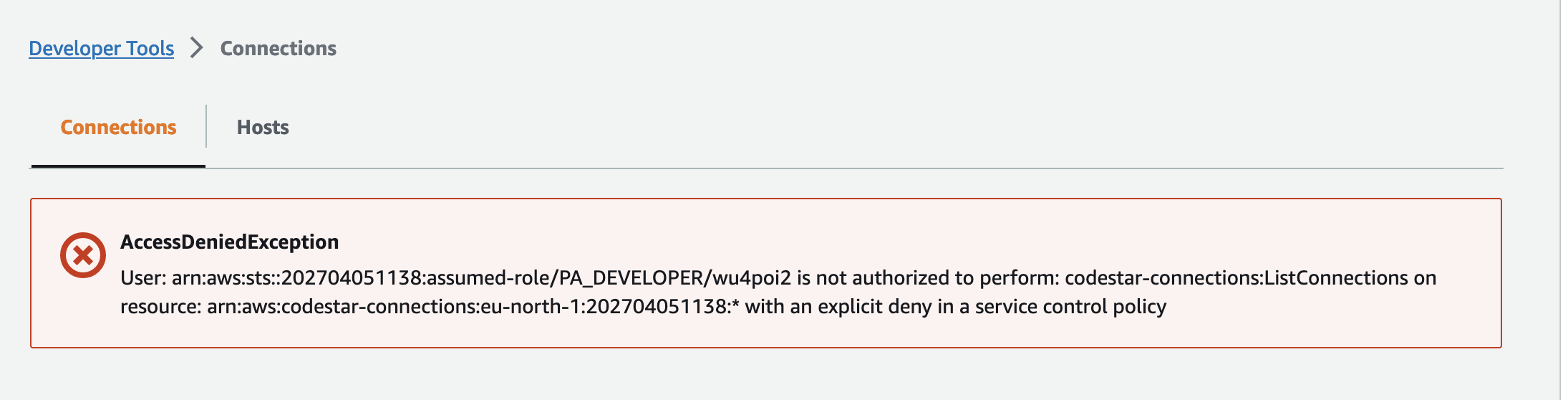 You might be using a wrong region or you don't have the right permissions.
You might be using a wrong region or you don't have the right permissions. - Make sure you have cookies enabled for your browser and you have the right permissions on both AWS and GitHub side or you could see something as shown in the screenshot below